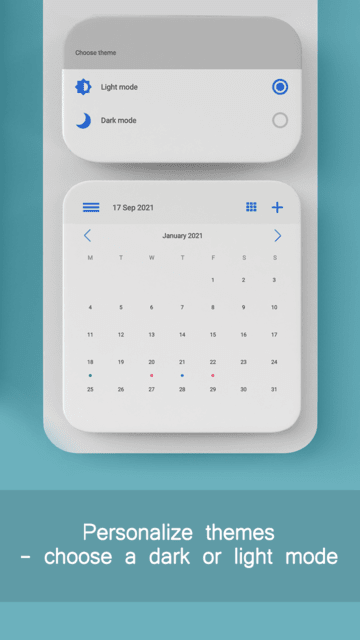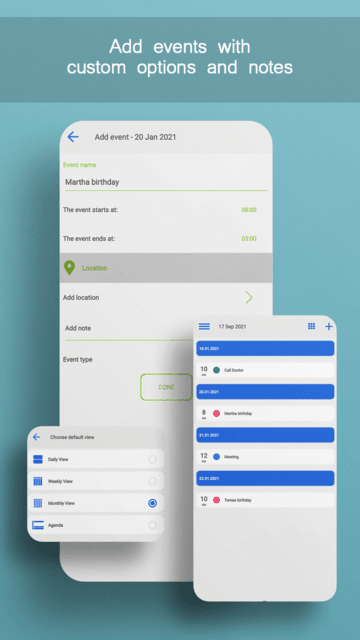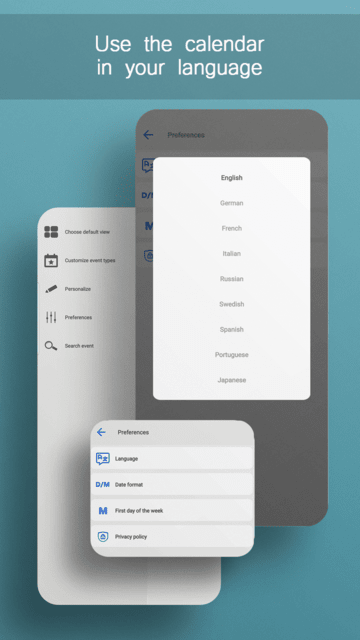App
2023 Calendar Schedule Planner
Personalization
We love calendars, and hopefully, you’ll love them too. Your life can be simpler and more organized if you start scheduling appointments and planning. To help you with every task list, we present a daily planner organizer.
How to use the digital planner?
How to add event to a custom calendar?
Long press on the date or the time you want to add the event. Click on the plus sign in the upper right corner of the calendar app. Set the beginning and end date, location, and add notes or to do lists.
Features for the calendar app
This business planner organizer can also be used for booking appointments and planning your work day. Add a daily task in the calendar planner and assign colors to create a visual schedule. Everyday can be more efficient with visual planning for every task list in your agenda planner.
calendar organizer
There are so many options in this free planner that you’ll love. First, you can use the calendar organizer to make events and create tasks. Beyond simple to do lists and notes, you can create all kinds of events by assigning colors for visual planning.
business planner
Every task that you make can also be edited. Add birthdays, appointments, business meetings, and more. Track your everyday activities and workload with daily to do lists. This is a very useful app for your smartphones. Create your beautiful calendars.